Bill Pay
Water, Sewer, Refuse bills may be paid in-person during office hours, placed in the drop box at Village Hall, paid online or set up as AutoPay @ durandil.ourcommunityconnect.com Utility Portal 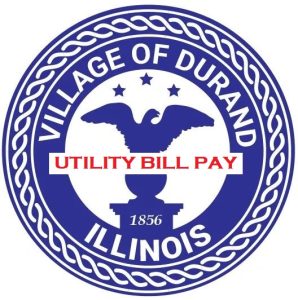
The Village of Durand uses the Utility Portal 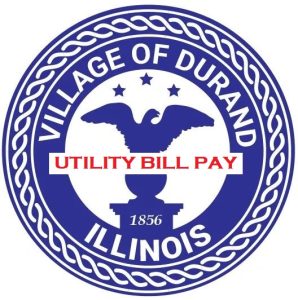 to accept major brands of credit, debit and prepaid debit cards or e-check/ACH for Water, Sewer, Refuse payments 24 hours a day, 7 days a week. For your convenience Village of Durand offers this service in-house from our accounting software, utilizing a payment processing company. The processing fee is passed along to the resident at the time of payment. The Village does not receive any of the processing fee.
to accept major brands of credit, debit and prepaid debit cards or e-check/ACH for Water, Sewer, Refuse payments 24 hours a day, 7 days a week. For your convenience Village of Durand offers this service in-house from our accounting software, utilizing a payment processing company. The processing fee is passed along to the resident at the time of payment. The Village does not receive any of the processing fee.
Bills are due on the last day of the month. Please allow 2-3 business days for payment to post. Payments made on or after the due date after business hours or on weekends or holidays may not be posted until the next business day and may result in late payment penalty of $5.00.
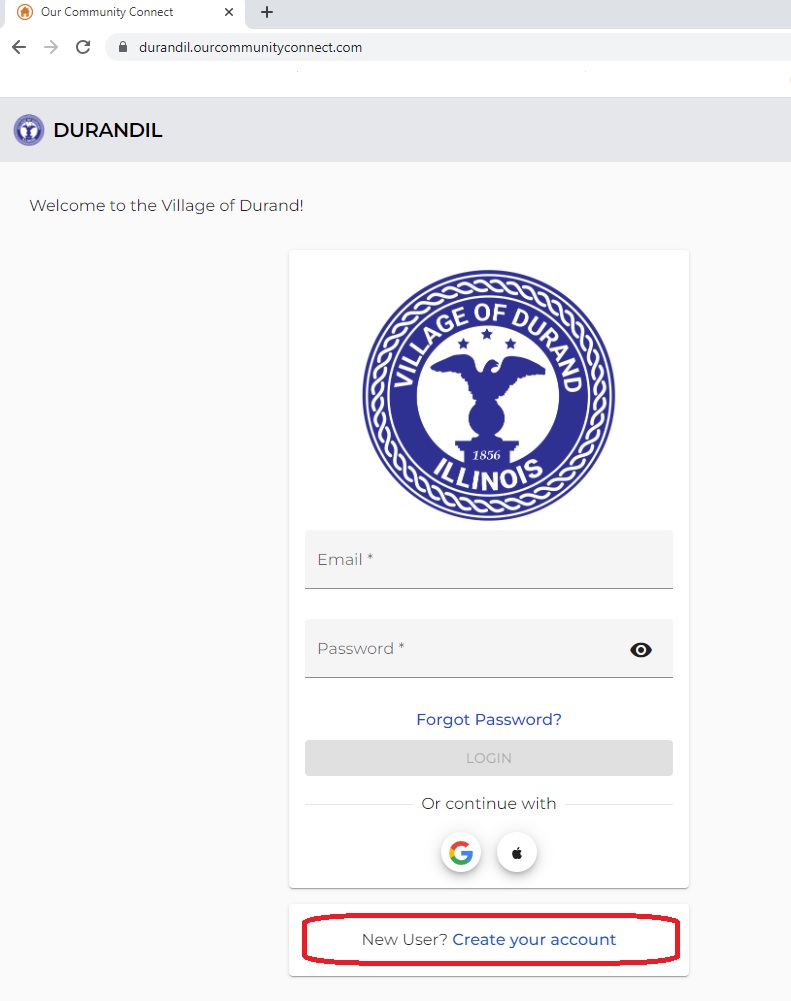
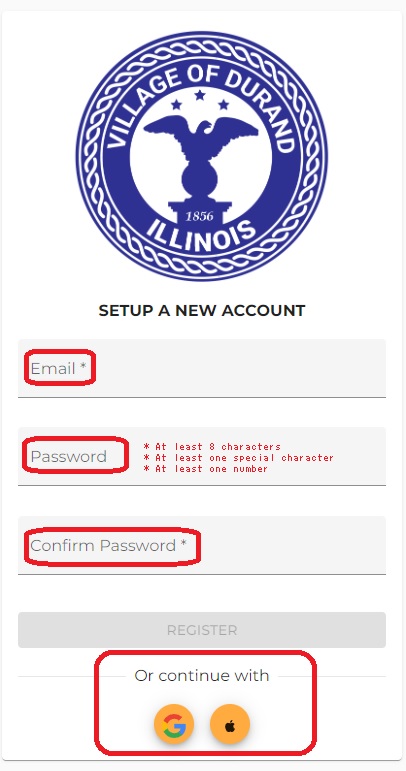
BILL PAY INSTRUCTIONS
To pay your Water, Sewer, Refuse Bill, click the Utility Bill Pay logo, anywhere you see it on the website, or from the lower left side of the home page.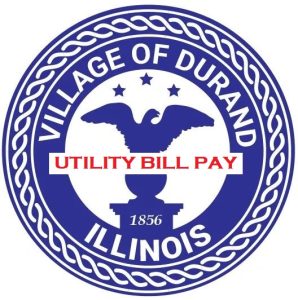 Once you click the button, you will be taken to the DURAND IL Welcome page. If you have not set up your account yet, click the “New User? Create your account” as seen in the first image to the left. The Account Setup Page will appear, as seen in the second image to the left.
Once you click the button, you will be taken to the DURAND IL Welcome page. If you have not set up your account yet, click the “New User? Create your account” as seen in the first image to the left. The Account Setup Page will appear, as seen in the second image to the left.
- Enter your email address
- Create a password using at least 8 characters, at least one number and at least one special character (example $ # @)
- Confirm your new password